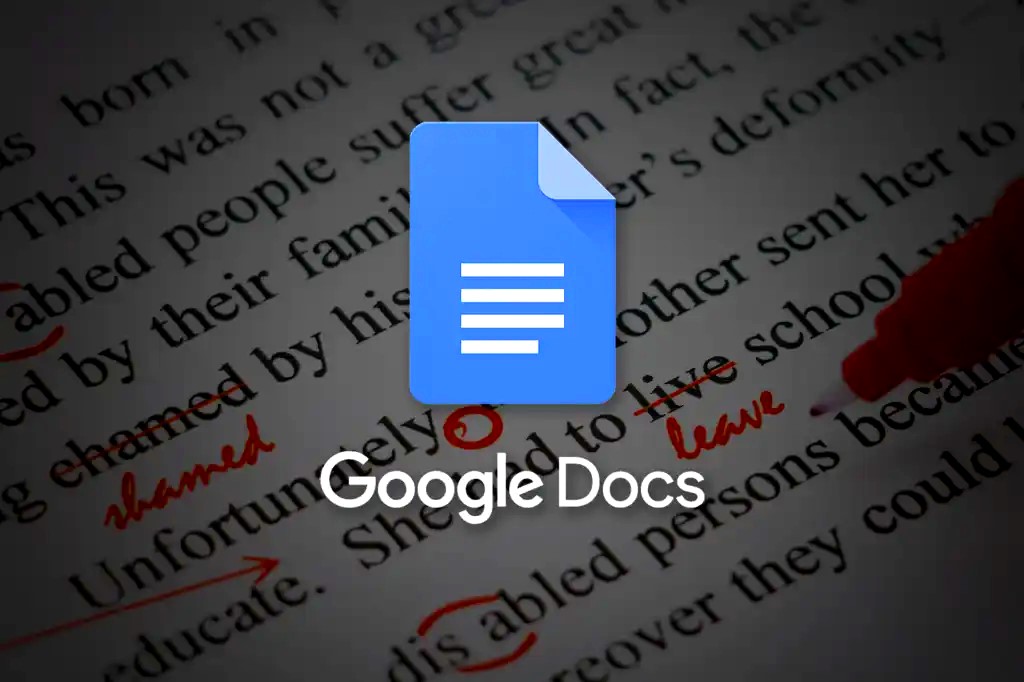How to Access YouTube Without Ads: 10 Ways

Discover how to enjoy YouTube without ads. Explore effective methods and tools to access ad-free YouTube content for a seamless viewing experience.
YouTube has become an integral part of our daily lives, offering a vast library of videos ranging from educational content to entertainment. However, the presence of ads on YouTube can sometimes be frustrating and disruptive to the viewing experience. Fortunately, there are ways to access YouTube without ads. In this article, we will explore ten effective methods to enjoy ad-free YouTube videos. So, let’s dive in!
YouTube, the popular video-sharing platform, is known for displaying ads before, during, and after videos. These ads can disrupt your viewing experience and sometimes even extend the video’s duration. However, there are several methods available that allow you to bypass these ads and enjoy uninterrupted content. Let’s explore these options in detail.
Contents
1. YouTube Ad Skipper


In addition to browser extensions, there are mobile apps that offer ad-skipping capabilities on YouTube. These apps are available for both Android and iOS devices. One notable example is “YouTube Ad Skipper,” which allows you to watch YouTube videos without ads on your mobile device. Simply install the app, search for the desired video, and enjoy an ad-free viewing experience on your smartphone or tablet.
2. YouTube Premium
One of the easiest ways to access YouTube without ads is by subscribing to YouTube Premium. This paid subscription service not only eliminates ads but also offers additional benefits like offline playback, background playback, and access to YouTube Music Premium. With YouTube Premium, you can enjoy ad-free videos across all devices.
YouTube Premium is a subscription-based service offered by YouTube that provides users with an enhanced and ad-free viewing experience. By subscribing to YouTube Premium, users gain access to a wide array of benefits, the most notable being the elimination of ads across all YouTube videos. This means users can enjoy their favorite content without any interruptions or distractions from advertisements.
In addition to ad-free viewing, YouTube Premium offers several other enticing features. One such feature is offline playback, allowing users to download videos for later viewing without an internet connection. This is particularly useful for travelers or those with limited access to the internet. Furthermore, subscribers can enjoy background playback, which allows them to listen to audio from YouTube videos while using other apps or when their device’s screen is turned off. This is perfect for listening to music, podcasts, or educational content on the go.
Read more: How to Get YouTube Video Transcripts
Overall, YouTube Premium not only provides an ad-free viewing experience but also offers an assortment of features that enhance the user’s enjoyment of the platform. From ad-free content to offline playback and access to YouTube Music Premium and YouTube Originals, the subscription service delivers excellent value to those seeking an enhanced YouTube experience.
3. Ad Blockers

Using ad blockers is another effective method to remove ads from YouTube. These browser extensions or software applications work by blocking ads from appearing on websites, including YouTube. Popular ad blockers like AdBlock Plus, uBlock Origin, and AdGuard can help you enjoy an ad-free YouTube experience. Simply install the ad blocker of your choice and start browsing YouTube without interruptions.
When an ad blocker is installed and activated, it scans web pages for elements that match its ad-blocking criteria. Upon identification, the ad blocker prevents these elements from loading or displaying, resulting in a cleaner and ad-free browsing environment. This not only enhances the user’s experience by removing annoying ads but also improves page load times and reduces data consumption.
Ad blockers offer customizable settings, allowing users to specify which types of ads they want to block. They can block various ad formats such as display ads, video ads, overlay ads, and even sponsored content.
Popular ad blockers like AdBlock Plus, uBlock Origin, and AdGuard are available for various browsers and platforms. They often come with preconfigured filter lists that are regularly updated to detect and block the latest ad types.
4. YouTube Vanced
YouTube Vanced is a modified version of the official YouTube app that offers an ad-free experience along with additional features. This app is available for Android devices and can be installed by following simple instructions. YouTube Vanced provides a seamless viewing experience by blocking ads and allowing background playback, making it a popular choice among users who want to access YouTube without ads.
5. Pi-hole
Pi-hole is a network-wide ad-blocking solution that can be set up on a Raspberry Pi or any other device running a Linux distribution. By configuring Pi-hole as your DNS server, you can block ads across your entire network, including YouTube. Pi-hole works by filtering out ad requests, effectively removing ads from YouTube videos. This method requires some technical knowledge to set up but provides ad-free browsing for all devices connected to your network.
6. Browser Extensions
Various browser extensions are specifically designed to block YouTube ads. These extensions, such as Adblock for YouTube, Magic Actions for YouTube, and Enhancer for YouTube, can be installed on popular browsers like Google Chrome and Mozilla Firefox. Once installed, these extensions automatically detect and block ads on YouTube, ensuring a smooth viewing experience.
7. Offline Viewing
Another way to enjoy YouTube videos without ads is by using the offline viewing feature. YouTube allows users to download videos for offline playback on mobile devices through the YouTube app. By downloading videos in advance, you can watch videos without any ads, even when you’re not connected to the internet.
Read more: How to Delete YouTube Channel on iPhone
8. Third-Party Apps
Several third-party apps provide ad-free access to YouTube content. These apps often have their own video players and user interfaces, offering a different experience from the official YouTube app. Some popular third-party apps for ad-free YouTube access include NewPipe for Android and ProTube for iOS. These apps allow you to watch YouTube videos without any ads, providing a seamless viewing experience.
9. Ad-Skipping Websites
Ad-skipping websites provide a convenient way to bypass ads on YouTube. These websites work by analyzing YouTube videos and skipping the ad sections automatically. You only need to input the YouTube video’s URL to start watching it, and the website takes care of the rest, allowing you to enjoy the video without interruptions.
10. Video Downloaders
Certain video downloaders also offer the option to download YouTube videos without ads. These downloaders allow you to save YouTube videos to your device and watch them offline without any interruptions. Popular video downloaders like 4K Video Downloader and ClipGrab provide an ad-free experience by omitting ads from the downloaded videos.
Conclusion
Ads can often hinder our enjoyment when watching YouTube videos. Fortunately, there are numerous methods available to access YouTube without ads. Whether it’s through YouTube Premium, ad blockers, third-party apps, or other techniques, you can choose the method that suits your preferences. By implementing these approaches, you can enjoy an uninterrupted viewing experience and make the most out of your time on YouTube.
Read more: How to Work YouTube: A Detailed Guide
FAQs
Is YouTube Premium the only way to access ad-free YouTube?
No, apart from YouTube Premium, you can use ad blockers, YouTube Vanced, Pi-hole, browser extensions, offline viewing, third-party apps, ad-skipping websites, and video downloaders to access YouTube without ads.
Are ad blockers safe to use?
Yes, reputable ad blockers are generally safe to use. However, it’s important to download them from trusted sources and keep them updated to ensure security.
Can I use YouTube Vanced on iOS devices?
YouTube Vanced is primarily available for Android devices. However, there are alternative apps like Cercube and YouTube++ that offer similar features for iOS users.
Will using third-party apps violate YouTube’s terms of service?
Using third-party apps to access YouTube without ads may violate YouTube’s terms of service. It’s advisable to use these apps at your own discretion and be aware of any potential risks.
Can I still support my favorite creators if I access YouTube without ads?
When you access YouTube without ads, creators may miss out on ad revenue. However, you can still support them by subscribing to their channels, watching their videos, and engaging with their content.
In conclusion, accessing YouTube videos without ads is possible through various methods. Whether you choose YouTube Premium, ad blockers, third-party apps, or other solutions, you can enjoy an ad-free viewing experience. Remember to explore these options and find the one that best suits your preferences and needs. Happy ad-free watching!