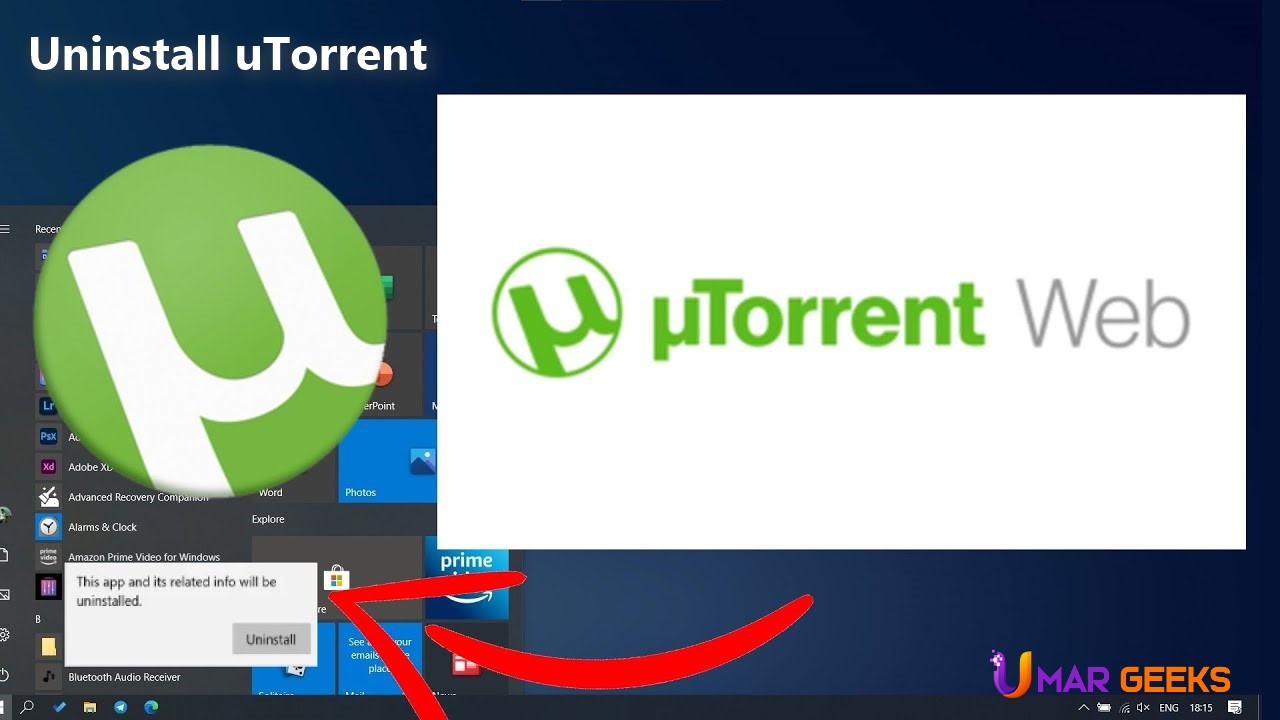Discover the best Drawing Tablets for Kids in 2024 to unlock the potential of your child’s creativity. Explore the latest innovations, features, and expert recommendations for a seamless artistic experience.
In the dynamic landscape of children’s education and entertainment, Drawing Tablets for Kids in 2024 emerge as a powerful tool, fostering creativity and skill development. Let’s delve into the comprehensive guide to these tablets, ensuring you make an informed choice for your budding artist.
Contents
- 1 The Evolution of Drawing Tablets
- 1.1 Drawing Tablets for Kids in 2024
- 1.1.1 1. Richgv Tablet PC
- 1.1.2 2. Amazon Fire HD 10 Kids Edition
- 1.1.3 3. Wacom One
- 1.1.4 4. Iskn Repaper Tablet Faber-Castell Edition
- 1.1.5 5. Wacom Bamboo Slate
- 1.1.6 6. The Wacom Intuos S
- 1.1.7 7. Apple iPad mini (2021)
- 1.1.8 8. XP-Pen Deco MW
- 1.1.9 9. Samsung Galaxy Tab S6 Lite
- 1.1.10 10. XP-Pen Deco Pro
- 1.1.11 TYPES OF KIDS’ DRAWING TABLETS
- 1.1.12 Kids’ Drawing Tablets: Essential Components
- 1.2 FAQs
- 1.3 In summary
- 1.1 Drawing Tablets for Kids in 2024
The Evolution of Drawing Tablets
Digital canvases have come a long way, revolutionizing the way children express themselves. From basic sketching to advanced digital art, explore how Drawing Tablets for Kids in 2024 caters to various age groups and skill levels.
With so many options available, selecting the finest drawing tablets for kids can seem like a difficult decision. It is a lot to ask to select the ideal tablet for your budding artist because different tablets are better suited for different age groups.
We’ve put together a list of the top drawing tablets for kids right now to make your search easier. Our selections are divided into helpful categories according to the age ranges at which we suggest using each device.
We begin with the youngest artists, ages 0-4, and go to more sophisticated selections for young painters, ages 5-12, before concluding with tablets that are most appropriate for teenagers.
It’s crucial to keep in mind that tablets with advanced features like better build quality, specs, and pen pressure will cost more if the youngster you’re purchasing for is older.
You don’t have to give up on quality while selecting the best drawing tablets for kids. We’ve made care to feature several well-known brands in the digital art space, including Apple, Wacom, Huion, and XP-Pen; but, if you’re unclear about the distinctions between them all, we’ve provided a thorough explanation at the bottom of the page.
See our reviews of the top 3D pens and cameras for kids for ideas on alternative artistic pursuits your budding artist might undertake.
Drawing Tablets for Kids in 2024
Why you should trust Creative Bloq: Our knowledgeable reviewers test and compare products and services for hours on end to help you make the right decision. Learn more about our testing procedure.
Read more: New Google Pixel Tablet Review
1. Richgv Tablet PC

It is a very affordable tablet for young children who love to draw.
SPECIFICATIONS
Type: Tablet with pen display
Drawing area in use: 8 inches
Pen pressure sensitivity: Not at all
Links: None
OS: Not present
Ages 5 to 9 are suitable.
PURPOSE OF BUYING
+
Amazing value
+
A little water-tightening
REASONS NOT TO GO
–
Unable to store images
–
extremely basic user interface
You won’t be sorry to get the Richgv LCD Tablet if you’re looking for a drawing tablet that fits really small hands. It’s the ideal tablet for young kids who are just starting to enjoy drawing because it’s inexpensive, easy to use, remarkably sturdy, and splash-resistant.
The Richgv LCD tablet is a functional improvement over an Etch-A-Sketch. Kids may write or draw on the screen with crisp, well-defined lines using the provided stylus. The device runs on a single CR2016 coin battery, and they can refresh the screen whenever they want by pressing the clear button.
Because of its small size, the tablet can be carried almost any place and serves as a useful emergency diversion while you’re out and about.
No sketches can be saved on the tablet because it lacks internal memory. Your child is ready for one of the following tablets on our list if they are old enough to care about that.
This is the perfect drawing tablet to start with for the youngest children. See our in-depth Richgv LCD tablet review for additional information.
2. Amazon Fire HD 10 Kids Edition

The most cost-effective tablet PC designed for children.
SPECIFICATIONS
Computer type: tablet
Area of active drawing: 10 in
Resolution: 1920 x 1200
USB and Bluetooth connections
Operating System: Amazon Fire OS
Ages 3 to 12 can use it.
PURPOSE OF BUYING
+
safeguarding instance
+
Practical features for parents
REASONS NOT TO GO
–
Separately sold stylus
–
Depends on the Amazon App Store
Consider getting your child a real tablet instead of a drawing tablet. Although the tablets from Samsung and Apple are decent and suitable for kids (more about them later in our list), they are not made with kids in mind.
When looking for a tablet that’s ideal for small hands, the Amazon Fire HD 10 Kids Edition is a great option. In addition to being a versatile tablet designed with kids in mind, it also has a respectable sketching surface.
An Amazon Fire for Kids Unlimited subscription for a year is included with the tablet, so you can choose from a variety of doodling and drawing apps in the app store to get your child started on an artistic journey.
However, keep in mind that a stylus is not included in the box, so you’ll need to buy one separately. Since the Fire HD 10 Kids Edition lacks pressure sensitivity and other sophisticated drawing functions, any inexpensive stylus will work. For some inspiration, check out our list of the top Android styluses.
Even while the Amazon Fire HD 10 Kids Edition has internet connectivity, it also has a ton of useful parental controls that help you limit your child’s access to certain content and even set screen time limits.
3. Wacom One

For kids who desire a more sophisticated technology, this is the greatest drawing tablet.
SPECIFICATIONS
Sort: Tablet with graphics
Area of the active drawing: 21 x 14.6 x 0.87 cm
- 2,540 levels of sensitivity for pen pressure
- Bluetooth and Micro USB connections
- Windows, macOS, Android, and Chrome
For those ten years of age and up
PURPOSE OF BUYING
+
Simple but dependable design
+
Enters Wacom’s superior stylus.
+
now compatible with Chromebooks
REASONS NOT TO GO
–
Requires an additional monitor or screen
The Wacom One is a tiny tablet that contains a lot of the same fantastic technology as the larger, more costly Wacom drawing tablets. For students, especially those ten years of age and older, this is an excellent sketching tablet because it fits neatly into a backpack for college or school.
The Wacom One, which was first offered for Mac and Windows, is now compatible with Android smartphones and, most crucially, Chromebooks.
Put it in, download the drivers, and get going. This is a big benefit because more and more kids and students are using Chromebooks for academic work in school and college.
Older kids will prefer the larger medium model, but younger children will only need the small edition.
Suppose you’re using this tablet in conjunction with a display tablet or smartphone. In that case, you can extend its functionality by connecting a Logitech keyboard.
4. Iskn Repaper Tablet Faber-Castell Edition
A tablet with pen and paper is another example of an analog/digital hybrid.
SPECIFICATIONS
Sort: Tablet with graphics
Area of active drawing: 210 x 148 mm
- 8,192 degrees of sensitivity for pen pressure
- Bluetooth and Micro USB connections
OS: Android, macOS, and Windows
For those ten years of age and up
PURPOSE OF BUYING
+
high sensitivity to pressure
+
Includes a pencil and a stylus.
+
Similar to using a real pencil for drawing
REASONS NOT TO GO
–
comparatively costly
–
A5 drawing surface
The Repaper is the newest offering from ISKN. This company has been producing hybrid tablets analogous to the Wacom Bamboo Slate for a while. Both adults and children have found them to be popular. Now that pressure sensitivity has been added, it feels a lot more realistic and is more in line with professional graphics tablets.
A 9000 2B Faber-Castell pencil and a Repaper Stylus are included in the package, so your youngster can draw on paper or immediately on the tablet. In either case, the majority of popular drawing programs are compatible with the tablet, and their drawings may be exported with ease to a digital device running Android, iOS, MacOS, or Windows.
Young children may find it complicated. Still, emerging artists aged ten and above will love using the skin Repaper.
Read more: Xiaomi Smart Pen: Unlocking the Power of Smart Writing
5. Wacom Bamboo Slate

For a proper paper feel, this is the finest tablet for youngsters.
SPECIFICATIONS
Sort: Tablet with graphics
Area of active drawing: 8.3 x 11.7 in.
Sensitivity of pen pressure: 1,024 levels
Connectivity: Bluetooth and USB-C
OS: Android, iOS, Windows, or macOS
Ideal age range: 6 to 12
PURPOSE OF BUYING
+
high-quality construction
+
gratifying tactile surface
REASONS NOT TO GO
–
For doodling rather than artwork
–
needs actual paper
The Wacom Bamboo Slate is not a graphics tablet per se; rather, Wacom refers to it as a “smart pad,” made to convert pen and paper sketches and handwritten notes into digital files in many formats that can be transferred via Bluetooth or USB to a tablet or PC.
Because of this, it offers the best of both worlds: your child may appreciate the tactile satisfaction of drawing on paper and then viewing the finished product on a screen.
Because it functions like a pad, it feels exactly like one. When your youngster writes on the paper and clips it in firmly, everything they make gets digitally recorded.
This is a terrific approach to bridge the gap if you have an enthusiastic paper scribbler on your hands and would like to introduce them to the digital realm.
The Wacom Bamboo Slate is an older device, but it’s still really well-made and enjoyable to use. Just remember to provide enough paper for your child!
6. The Wacom Intuos S
A wonderful tablet for teens who are just starting to draw is the Wacom Baby.
SPECIFICATIONS
Sort: Tablet with graphics
Area of the active drawing: 6.0 x 3.7 in.
Dimensions: 2540 x 768
Sensitivity of pen pressure: 4,096 levels
Micro USB connections
OS: Android, Windows, macOS, and Chrome OS
Fits people 12 years of age and up.
PURPOSE OF BUYING
+
superior experience in drawing
+
Simple to transport
REASONS NOT TO GO
–
Perhaps too tiny.
–
More expensive than others
The Wacom Intuos S is a great, affordable, all-around graphics tablet that’s perfect for kids and young teens. It’s the smallest member of the Intuos family, so it’s a great all-arounder, but keep in mind that it requires a computer or tablet with its display to function.
You may draw with a variety of possibilities with the Intuos, and it comes with the battery-free Wacom Pen 4K, which has 4,096 pressure sensitivity levels.
The Intuos S features four rubber feet to assist it in staying still on level surfaces and four ExpressKeys that may be customized to perform desired tasks.
Given Wacom’s reputation for high-end equipment, the Intuos S’s comparatively low price may come as a welcome surprise. The tablet is also a few years old, so sales do happen on occasion. Watch out.
For certain ambitious young artists, the drawing surface of the Intuos S may need to be bigger, which is the one true drawback (see our Wacom Intuos Pro Small review for more details).
If that is the case, there are larger Intuoss models available; however, be advised that these do have a higher price tag.
7. Apple iPad mini (2021)
The most high-end sketching tablet for children
SPECIFICATIONS
Sort: Tablet PC
8.3-inch Retina display screen
Measurement: 2266 x 1488
Sensitivity to pen pressure: Not stated
Interfaces: USB-C and WiFi
Operating System: iPadOS
Ages 16 and up are appropriate
PURPOSE OF BUYING
+
A clear, excellent screen
+
Wonderful performance
REASONS NOT TO GO
–
Pricey; additional pencil costs
–
The lifespan of batteries could be extended.
Since the iPad Mini gained support for the Apple Pencil, it has been our #1 pick for a portable, all-in-one drawing platform. Because of its small size, it also makes a fantastic, although pricey, drawing tablet for children.
Naturally, you’ll need to purchase an Apple Pencil separately (you can find the lowest prices here).
Still, it’s well worth the money as it allows you to draw flawlessly in whatever app you choose. Although Apple has never disclosed the sensitivity of its pressure sensitivity, it feels fantastic. It can even be used for precise drawing as opposed to sketching.
The 2021 iPad Mini’s 8.3-inch Liquid Retina display, which has a smooth 60Hz refresh rate and a resolution of 2266 x 1488, is sharp and of excellent quality.
This works great for digital art, but you would want something else for high-end games.
If you’re purchasing for a child, the only significant drawback to this excellent tablet is its cost and the additional cost of the Pencil; for further information, see our evaluation of the Apple iPad mini (6th Gen).
Read more: Review of Apple iPad 10 VS OnePlus Pad
8. XP-Pen Deco MW
A sleek and reasonably priced graphics tablet that’s ideal for emerging artists.
SPECIFICATIONS
Sort: Tablet with graphics
Drawing area in use: 8 x 5 inches
Sensitivity to pen pressure: 8,192
USB and Bluetooth connections
OS: Android, macOS, and Windows
Fits people 12 years of age and up.
PURPOSE OF BUYING
+
Outstanding value
+
Chic color selections
+
Personalized fast keys
REASONS NOT TO GO
–
Unreliable Bluetooth connections can occur.
XP-Pen is an excellent substitute for larger manufacturers such as Wacom and Huion, which provide excellent products that fulfill many needs.
This also applies to the XP-Pen Deco MW, which we found to be a fantastic tablet for digital art in our thorough evaluation.
It also has four chic color selections, which is a lovely bonus that only a few drawing tablets have. You may speed up your productivity by assigning quick commands or tools to the eight fully customizable quick keys.
In addition to being ideal for tucking into a backpack for school or college, the medium size also fits neatly into a desk or other workstation.
The tablet’s rubberized bottom grips ensure that it doesn’t slide around while you’re drawing, and the ability to quickly switch between a cable and Bluetooth connection makes it compatible with a wide range of devices.
9. Samsung Galaxy Tab S6 Lite
The top kids’ Android drawing tablet
SPECIFICATIONS
Computer type: tablet
Drawing area in use: approximately 210 x 124.4 mm
4,096 levels of sensitivity to pressure
Measurement: 1200 x 2000
- Micro USB, Bluetooth, and WiFi connections
- Android operating system
- Ages 12 and up are suitable
PURPOSE OF BUYING
+
The box includes an S-Pen.
+
Excellent tablet for everyday use
+
Many options for apps
REASONS NOT TO GO
–
Costlier than alternatives without a screen
Your child may paint and sketch with a lot of freedom when using an Android tablet because there are a ton of different apps to test. But it’ll be hard to locate an Android tablet with a good stylus if they want to do things the right way.
For this reason, we recommend going with a Samsung tablet since it works with the brand’s S-Pen, a well-made stylus with pressure sensitivity. The S-Pen is included in the package, which is the nicest feature of the Galaxy Tab S6 Lite.
We would choose this model over other Samsung tablets that are suitable for children. Although it’s a smaller tablet, the price is undoubtedly more than that of other products on our list. It has a faster USBC connection and great quality with a screen resolution of 1200 x 2000.
The S-Pen makes for a very intuitive drawing tool. It is a great starting point for exploring digital art on this fashionable tablet. It integrates easily with a variety of sketching and drawing tools.
10. XP-Pen Deco Pro

A kid’s tablet that is quite affordable.
SPECIFICATIONS
Sort: Tablet with graphics
Area of active drawing: 10 x 6.25 inches
Sensitivity to pen pressure: 8,192
- USB and Bluetooth connections
- Fits people 12 years of age and up
OS: Android, macOS, and Windows
PURPOSE OF BUYING
+
Outstanding value
+
Plug in USB-C and start playing.
+
Switchable buttons
Poorly integrated software
REASONS NOT TO GO
–
Poorly integrated software
The XP-Pen Deco Pro is a brand and tablet that is competing with Wacom; it is a high-quality tablet that is reasonably priced compared to an equivalent Wacom, making it an excellent option for anyone returning to school or going to college.
When compared to Wacom’s products, this drawing tablet is a steal, and given its price range, even its minor flaws may be forgiven.
Let’s not throw them away entirely, though, as our writer discovered in our XP-Pen Deco Pro review that there are certain compromises to be made, such as erratic drivers, that can make using Apple Macs a bit of a headache.
The XP-Pen Deco Pro is a wonderful option if you’re using a drawing tablet for class or after school and want a tablet you won’t worry about when on the go.
Still, it could be not very pleasant if you use it for extended periods. The bonuses, such as the strong construction, good pen, and snappy button, more than offset any shortcomings.
The Huion Inspiroy H430P is a good sketching tablet for kids, measuring only 4.8 by 3 inches. Because of its compact size, it fits neatly into a school bag or backpack and is ideal for young hands. Despite its small size and sleek design, it still has the shortcut keys found on larger, more expensive drawing tablets.
In our Huion Inspiroy H430P review, the pen’s 4,096 pressure levels were more than sufficient. This pen comes with a tablet. Young artists will find the pen easy to use and approachable as it is battery-free and comfortable for them to use.
Despite being regarded as a “basic” stylus, we found this pen to be more than capable during our evaluation.
This tablet is a great option for young users because it is reasonably priced as well. It is lightweight, incredibly portable, and compatible with both Android and ChromeOS so that you can connect it to a less expensive Chromebook or a smartphone.
TYPES OF KIDS’ DRAWING TABLETS
There are three key categories to consider when choosing the best drawing tablets for children. All of them offer touch-sensitive drawing surfaces, but you’ll need to decide between a tablet that connects via USB or Bluetooth to Windows, Mac, or Android or an all-in-one solution that doesn’t require any external power. Here are the primary categories from which to select to avoid confusion:
In essence, pen display tablets are monitors with a surface that is sensitive to pressure. With a stylus, you can draw on them, and the results display quickly on the screen, making them easy for even young children to use.
However, they are typically more expensive than graphics tablets and require a PC or Mac to be attached (along with an appropriate drawing or painting app).
With graphics tablets, youngsters can paint and draw naturally—they plug them into computers. Compared to tablet PCs, they are typically slightly less expensive.
The disadvantage is that they frequently don’t show what’s being drawn; instead, they appear on an external screen, like the PC monitor that it is connected to. For children, this can make utilizing them a little challenging at first.
Since they can run a wide variety of apps and games, tablet computers—like the iPad—are typically the most expensive option. However, they are also the most adaptable.
They have sharp, high-resolution touchscreen displays that are compatible with styluses, and the majority of tablet computers have an extensive library of painting and drawing apps that help your kids experiment with different artistic mediums with ease.
Kids’ Drawing Tablets: Essential Components
Tablets will vary in what features they offer. It’s a balance between cost and functionality; the more advanced tablets, of course, the better. These are some salient characteristics that you should be aware of.
Pressure sensitivity: This is a major selling point for the majority of graphics tablets, all of which boast of offering hundreds of pressure sensitivity settings. What does this mean, though? It all comes down to how well the stylus and tablet can gauge your pressure against the surface and adjust the line thickness accordingly.
This is a need for professional tablets. Still, it’s less crucial if you’re searching for a tablet for a younger artist. Plenty of pressure sensitivity will be a clear benefit if you’re buying for a youngster who is serious about art; if not, don’t worry too much about it.
Similar to pressure sensitivity, tilt sensitivity describes a tablet’s ability to recognize the angle at which a pen is held and adjust the line’s shape accordingly. Again, this is a crucial component for professional artists, not so much for sloppy sketching.
Screen size: Your child’s sketching space is more productive when it is larger, thus, it matters not simply for content viewing. Of course, a larger screen is preferable in general, but it also means a larger tablet, which can be too huge for small children to handle.
Parental controls: This primarily pertains to tablet computers, but it’s important to consider them if you have a young child using the tablet unattended in order to prevent them from accessing unsuitable content.
These may be found on most tablet computers in one form or another; some even let you set screen time limits and stop your kids from using playtime apps before they finish their schoolwork.
If this guide wasn’t able to answer all of your questions, and you’d like to look at a wider selection of digital art tablets, we have an extensive guide to the greatest drawing tablets available. If you’re seeking other ways to create, check out our selections of the top digital art software as well.
FAQs
Are Tablets for Drawing Safe for Children?
Of course! Drawing Tablets for Kids in 2024 put safety first with features like strong parental controls and eye protection modes that guarantee a safe space for creativity.
What Age Is Appropriate for a Sketchbook?
While guidelines for age ranges vary, the majority of Drawing Tablets for Kids in 2024 are intended for users three years of age and above, with specific models made for each age range.
Can Fine Motor Skills Be Improved with Drawing Tablets?
Yes, using drawing tablets improves fine motor and hand-eye coordination, which benefits a child’s overall development.
Are These Tablets Compatible with Any Educational Apps?
Of course! A variety of instructional apps are included with a lot of drawing tablets for kids in 2024, which makes learning engaging and entertaining while enhancing creative abilities.
How sturdy are kids’ drawing tablets?
With longevity in mind, these tablets are made to resist the inevitable knocks and falls, guaranteeing a long-lasting investment in your child’s artistic endeavors.
Are Drawing Tablets Compatible with Other Devices?
The majority of kids’ drawing tablets in 2024 include smooth connectivity to a range of gadgets, making it simple for parents to share and keep track of their kids’ creations.
In summary
Drawing Tablets for Kids are redefining how kids interact with art and technology as we move into 2024. Give your child the greatest tools so they can unleash their creativity and explore an endless world of possibilities.